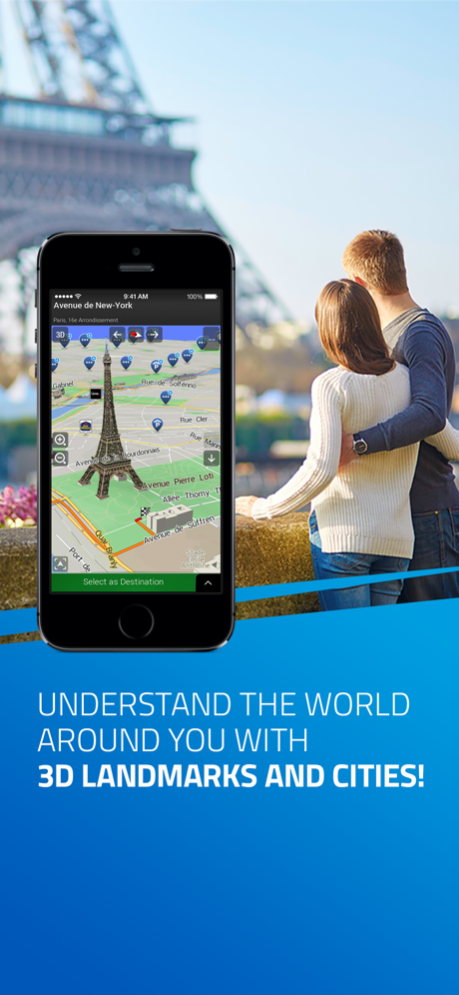iGO Navigation 1.7.4
Free Version
Publisher Description
Join millions of travelers around the world and take the journeys that matter. Using half the storage space of many other navigation apps, iGO Navigation is an offline app that guides you on adventures around the world.
Including only the features that help you the most, we do away with distractions – just you and the world around you, because we believe that travel should be experienced between the traveler and the world, not the traveler and their phone.
The iGO Navigation app is for those who believe in a purer form of discovery, but want a helpful guide to push them in the right direction, whether you’re traveling in your hometown, a new country, or across a continent. The award-winning, full-service app now has improved visualization, accelerated route calculation, reduced storage space requirements, and advanced offline features, making it the best copilot to help you experience the world around you.
Find your inner explorer, and hit the road like a pro. No more getting lost, no more wasting time, no more clogging your phone, no more searching for WiFi, and no more distractions. iGO Navigation: for the journeys that matter.
************************************
What does iGO Navigation offer?
- Over 100 countries, including the U.S., Canada, Mexico, Brazil, Argentina, Germany, Italy, France, Australia, Russia, Turkey, and more
- Half the storage space compared to many other navigation apps, saving room for more important travel necessities, such as photos, videos, and music
- Fast and diverse route calculation options to find the best route possible
- POIs to help you find restaurants, bars, landmarks, malls, stores, and more
- 3D landmarks and 3D city maps for clarity and easy-to-process visualization
- Offline reliability to keep you on track, be it in a crowded city or remote backcountry
- Point addressing to accurately pinpoint hard-to-find locations and to navigate in places that follow non-sequential numbering or don’t have address numbering at all
- Junction view to prevent confusion when entering and exiting major roadways
- Advanced Text-To-Speech for hands-free and turn-by-turn directions
************************************
IMPORTANT TECHNICAL INFORMATION
Installation and setup
Please note that since iPod touch and iPad (WiFi only) do not have built-in GPS-receivers, an external GPS-receiver is required. Only those receivers are compatible, which are officially supported by Apple. Due to the size of the package and certain In-App items, we recommend purchasing and downloading the application, In-App items or updates through WiFi or fixed line Internet access via the iTunes software installed on a personal computer.
Note: Continued use of GPS running in the background can dramatically decrease battery life. Background navigation has to be turned on while using the application; you can do this under "Settings / Advanced settings" in iOS 7.
Sep 26, 2023
Version 1.7.4
Fixed crash on iOS 17
Minor bugfixes and improvements
About iGO Navigation
iGO Navigation is a free app for iOS published in the Recreation list of apps, part of Home & Hobby.
The company that develops iGO Navigation is NNG LLC. The latest version released by its developer is 1.7.4. This app was rated by 3 users of our site and has an average rating of 2.7.
To install iGO Navigation on your iOS device, just click the green Continue To App button above to start the installation process. The app is listed on our website since 2023-09-26 and was downloaded 198 times. We have already checked if the download link is safe, however for your own protection we recommend that you scan the downloaded app with your antivirus. Your antivirus may detect the iGO Navigation as malware if the download link is broken.
How to install iGO Navigation on your iOS device:
- Click on the Continue To App button on our website. This will redirect you to the App Store.
- Once the iGO Navigation is shown in the iTunes listing of your iOS device, you can start its download and installation. Tap on the GET button to the right of the app to start downloading it.
- If you are not logged-in the iOS appstore app, you'll be prompted for your your Apple ID and/or password.
- After iGO Navigation is downloaded, you'll see an INSTALL button to the right. Tap on it to start the actual installation of the iOS app.
- Once installation is finished you can tap on the OPEN button to start it. Its icon will also be added to your device home screen.